ZIP/RAR File Password Cracker

Features:
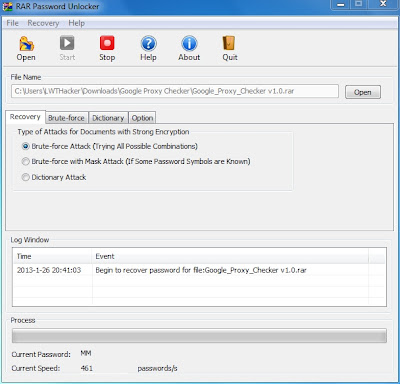
- Brute-force attack can help you try all possible combinations suppose you do not remember anything about the ZIP/RAR password.
- Brute-force with mask attack is served for you to save the ZIP/RAR password recovery time by restricting the search area, provided that you have remembered some symbols or length of the lost password.
- Dictionary attack allows you to recover ZIP/RAR password according to default dictionary of the program, besides, you can add your own dictionary to the program in order to shorten the recovery time.
- This ZIP/RAR password recovery tool support all versions of ZIP.
- Support set up Program Priority for better performance.
- Work well with Microsoft Windows 2000, XP, Vista, Server 2003/2008, Windows 7 and Windows 8 (32-bit or 64-bit)
- Work well with Multi-Core CPU that can speed up the ZIP password recovery.
- Save the ZIP password recovery process automatically and resume resume the process again when turned on.
- Shut down your computer automatically after you finished to recover ZIP password.
- Recover ZIP password quickly regardless of the length and complexity.
- Intuitive interface with good User Experience makes it easy to use.
- Professional, timely and free technical support is always for you.
How to Use?
Step 1. Click Open to import the locked ZIP/RAR file.
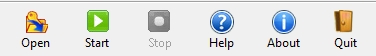
Step 2. Choose an attack type to recover lost ZIP/RAR password
There are three attack types in program for you to recover your ZIP/RAR password. They are Brute-force attack, Brute-force with Mask attack and Dictionary attack.
Step 3. Attack settings, and then click Brute-force on the taskbar.
Option 1: If you choose Brute-force Attack, the program will try all possible combinations.
Option 2: If you choose Brute-force with Mask Attack, you should offer some password symbols which you can remember
Option Settings:
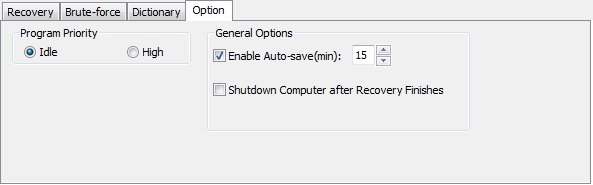
Step 4. Click Start button on the taskbar to recover the password, and then you will get your lost password.

ZIP Unlocker:
RAR Unlocker:

